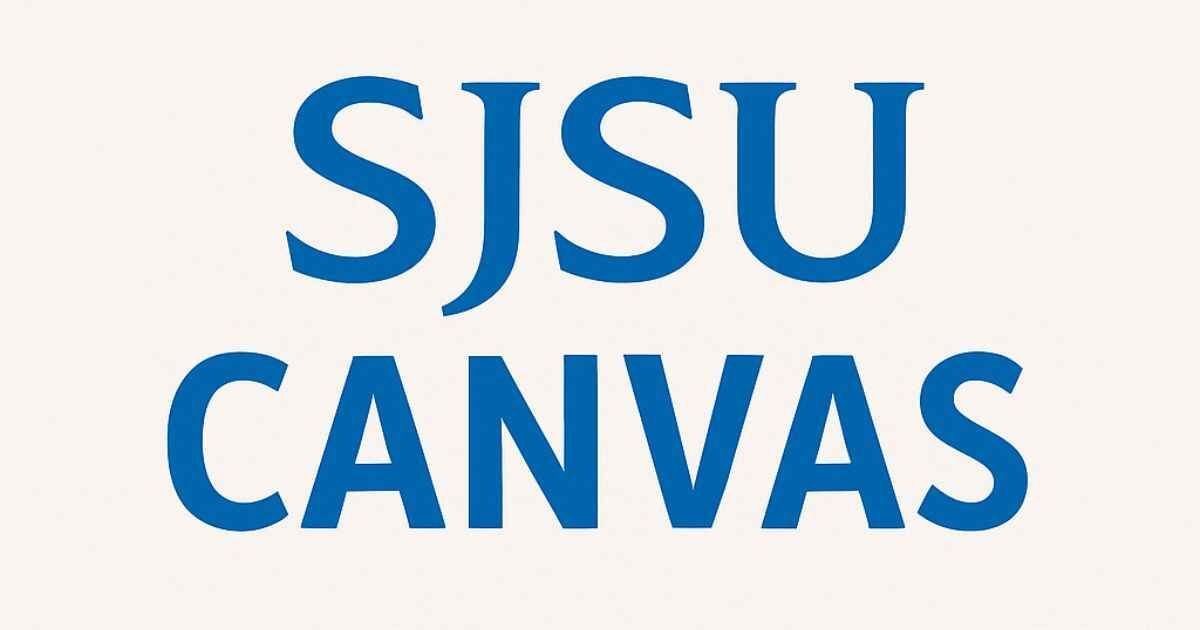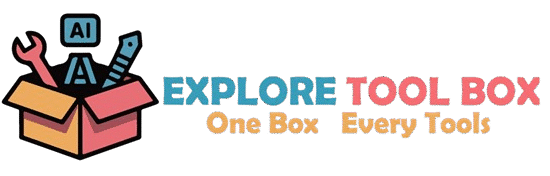Table of Contents
Have you ever wished you could turn still images into dynamic, engaging videos with minimal effort? If so, you’re in for a treat. Enter Motion Muse AI the groundbreaking platform that allows you to effortlessly convert images into captivating video content. Whether you’re a content creator, marketer, or business owner, Motion Muse AI is here to elevate your brand’s visual storytelling.
In this ultimate guide, I’m going to walk you through everything you need to know about Motion Muse AI. From its powerful features to how it can save you time and boost engagement, I’ve got you covered. Let’s dive right in and explore how this tool can take your content game to the next level.
What is Motion Muse AI and Why Should You Care?
Picture this: You have a stunning image that represents your brand, but it lacks the motion and engagement of a video. Now, imagine transforming that still image into a short, eye-catching video—all with a few clicks. That’s exactly what Motion Muse AI enables you to do.
Motion Muse AI is an AI-powered video generator designed to turn your static images into short-form video content. The platform uses advanced algorithms to animate images and add motion, effects, and even voiceover integration to create professional-quality videos in just minutes. This is perfect for social media marketers, content creators, and businesses looking to boost their brand visibility.
But wait—why should you care about this AI content creation tool? Well, it’s simple: Video content is more engaging, more shareable, and more likely to get noticed by your audience. Platforms like Instagram, TikTok, and YouTube prioritize video SEO because it drives higher engagement. So, if you want to boost your brand’s visibility and create content that truly resonates, Motion Muse AI is the solution you need.
How Does Motion Muse AI Work?
If you’re thinking, “This sounds great, but how does it actually work?”—don’t worry. I’ve got you covered. The beauty of Motion Muse AI lies in its simplicity and speed.
1. Upload Your Image
The first step is to upload an image to Motion Muse AI. Whether it’s a logo, a product photo, or a stunning landscape, this image will be the foundation of your animated video.
2. Choose a Template or Customize
Once your image is uploaded, you can choose from a variety of customizable templates or go the custom route. Motion Muse AI offers both pre-designed templates for quick use and custom video editing options if you want to fine-tune the motion effects and transitions.
3. Add Motion and Effects
This is where the magic happens. Motion Muse AI uses its AI-driven content creation algorithms to add motion, animation, and visual storytelling effects to your image. It’s not just about making the image move; the AI enhances the visual appeal by adding smooth transitions, movement, and subtle effects to bring the image to life.
4. Add Voiceovers or Music
Next, you can add voiceover integration or background music to further enhance the engagement of your video. If you’re doing a product demo, tutorial, or marketing campaign, a well-placed voiceover can make all the difference.
5. Download and Share
Once your video is ready, you can download it in multiple formats optimized for different social media platforms. Whether it’s Instagram Reels, TikTok, or Facebook, Motion Muse AI ensures your video is ready to share in no time.
Key Features of Motion Muse AI
The features of Motion Muse AI are designed to make video content creation simple, fast, and effective. Here are some of the standout features:
AI-Powered Video Creation
At its core, Motion Muse AI is built around artificial intelligence that understands how to animate images and create high-quality video content. This means you can create videos even if you don’t have any video editing experience.
Customizable Templates
Whether you’re looking to create a quick video or want to get more creative, the platform offers a variety of custom video templates. You can easily adjust the templates to suit your needs, ensuring that your video aligns with your brand identity.
Seamless Social Media Integration
Creating a video is one thing, but making sure it’s optimized for different social platforms is another. Motion Muse AI allows you to create videos that are perfectly sized and formatted for platforms like Instagram, TikTok, YouTube Shorts, and Facebook, ensuring that your content is ready to post without any additional work.
Voiceover and Music Integration
Want to add a personal touch to your videos? Motion Muse AI allows you to integrate voiceovers and music seamlessly. Whether you want to narrate your story or add some background beats, the platform makes it easy to enhance your content with audio integration.
Analytics and Performance Tracking
Once you’ve created your videos and shared them on social media, Motion Muse AI also offers video analytics and tracking features. This allows you to measure how your videos are performing and make data-driven decisions to improve your content strategy.
Who Should Use Motion Muse AI?

Wondering if Motion Muse AI is right for you? Let’s break it down.
1. Content Creators
If you’re a content creator on platforms like YouTube, TikTok, or Instagram, you know how crucial it is to have engaging video content. Motion Muse AI helps you turn your static images into attention-grabbing videos in minutes, allowing you to focus more on creating content and less on video editing.
2. Social Media Marketers
Social media marketers are always on the lookout for ways to boost engagement. Motion Muse AI offers an easy way to create compelling video ads, promotional content, and social media posts that can help grow your audience and increase conversions.
3. Small Business Owners
Small business owners can benefit greatly from Motion Muse AI. With limited resources and time, creating high-quality videos can be a challenge. With this AI-powered tool, you can produce professional-looking videos without the need for expensive software or a team of video editors.
4. Entrepreneurs and Startups
For entrepreneurs and startups looking to make a big impact without breaking the bank, Motion Muse AI is a game-changer. Whether you need explainer videos, product demos, or brand videos, this tool gives you everything you need to create polished content that resonates with your target audience.
Benefits of Using Motion Muse AI for Your Brand
If you’re still on the fence about whether Motion Muse AI is worth it, here are a few key benefits that might change your mind.
1. Time Efficiency
Creating videos the traditional way can take hours, if not days. Motion Muse AI allows you to create high-quality videos in just minutes, saving you significant time that can be spent on other important tasks.
2. Cost-Effective
Hiring a video production team can be expensive, especially for small businesses and content creators. Motion Muse AI offers an affordable solution that doesn’t compromise on quality, helping you save money while still producing professional-grade videos.
3. Increased Engagement
Video content is proven to drive higher engagement rates across social media platforms. By using Motion Muse AI to create captivating videos, you’re more likely to grab the attention of your audience and get more shares, likes, and comments.
4. Better Brand Storytelling
Videos are a powerful medium for storytelling. Motion Muse AI enables you to visually convey your brand’s message in a more engaging way. Whether it’s a product launch, behind-the-scenes content, or customer testimonials, video storytelling can help you build a stronger emotional connection with your audience.
5. Easy to Use
Even if you have zero video editing experience, Motion Muse AI is incredibly user-friendly. The platform’s intuitive interface allows you to create videos with ease, making it accessible for anyone—whether you’re a tech expert or a complete beginner.
SEO Tips for Optimizing Your Motion Muse AI Videos
If you’re using Motion Muse AI to create videos for your website or social media, you’ll want to make sure your videos are optimized for search engines. Here are a few tips:
1. Add Descriptive Titles and Tags
When uploading your videos to platforms like YouTube or Instagram, make sure to add descriptive titles, tags, and descriptions. This helps search engines understand what your video is about and can improve its visibility.
2. Optimize Your Thumbnails
A thumbnail is the first thing people see before clicking on your video, so make sure it’s eye-catching and relevant to the content. Motion Muse AI offers custom thumbnail options, allowing you to create one that grabs attention.
3. Use Closed Captions
Adding closed captions to your videos not only makes them more accessible but also helps with SEO. Search engines can crawl text, so including captions or subtitles can improve your video’s ranking.
FAQs:
Q1: What is muse.ai used for?
Muse.ai is an AI-powered video hosting platform that offers features like AI-driven search, transcription, and customizable video players to manage and optimize video content.
Q2: How does Motion Muse work?
Motion Muse transforms static images into dynamic videos by adding motion effects, transitions, and optional voiceovers, making it easy to create engaging social media content.
Q3: Can I use muse.ai for free?
Yes, Muse.ai offers a 14-day free trial with 2 GB of storage, after which paid plans start at $8 per month.
Q4: How do I label my content as AI-generated?
Label your content as AI-generated by using platform-specific tools or including “AI-generated” in titles and descriptions (e.g., on Facebook, Instagram, and TikTok).
Q5: Is it legal to publish AI-generated content?
Publishing AI-generated content is legal, but it must not infringe on existing copyrights, and fully AI-generated work may not be eligible for copyright protection.
Conclusion:
After learning about the features, benefits, and applications of Motion Muse AI, it’s clear that this AI-powered tool is a game-changer for anyone looking to create high-quality videos quickly and affordably. Whether you’re a content creator, social media marketer, or small business owner, Motion Muse AI offers an intuitive solution for transforming static images into captivating videos.